Twitter is known for allowing people to post messages, or tweets, of no more than 280 characters. Tweeting or reading through tweets all day can become monotonous, especially if nothing new is coming up on your feed.
Sometimes you may even want to talk to your friends directly on Twitter. Did you know you can direct message (DM) people on Twitter? If not, here is how to DM on Twitter, send your favorite tweets, GIFs, and more directly to your friends.
Understanding Direct Messages (DMs) on Twitter:
Direct Messages (DMs) are private messages sent from one Twitter account to another. They are a great way to have private conversations with other Twitter users. To receive and send DMs, you must follow the individual and that person must follow you.
However, you will be able to receive DMs from anyone if, according to Twitter, “you check the box next to Allow Messages requests from everyone in the Privacy and safety settings.”
Additionally, you can receive a direct message from someone you do not follow if you have previously sent them a direct message.
How to DM on Twitter – Using a Web Browser!
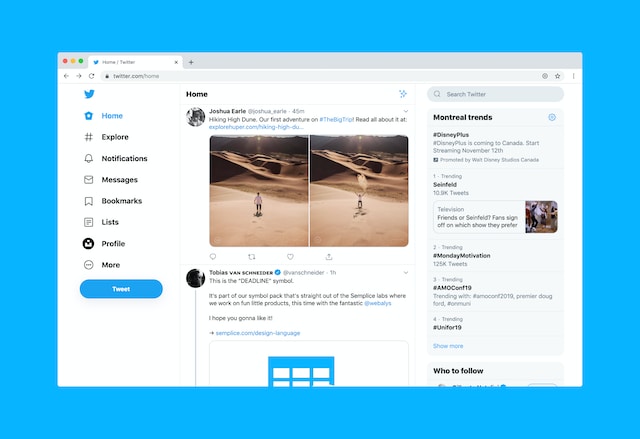
If you are using Twitter on a web browser, follow these steps to send a DM:
- Click on “Messages”: In the navigation bar on the left of your screen, click on “Messages”.
- Start a New Message: Click on “New message”.
- Enter Recipient Details: In the address box, enter the name(s) or @username(s) of who you want to send a message to. Note that group messages can include up to 50 people.
- Compose Your Message: Click “Next”, then type the message you wish to send in the message box.
- Send Your Message: Click the send button to deliver your message.
How to DM on Twitter – Using Apple or Android Devices!
For those using the Twitter app on Apple or Android devices, here is how to DM on Twitter:
- Tap the Envelope Icon: Open the Twitter app and tap the envelope icon.
- Create a New Message: Tap the message icon to start a new conversation.
- Enter Recipient Details: In the address box, enter the name(s) or @username(s) of who you wish to send a message to. Group messages can include up to 50 people.
- Compose Your Message: Type your message in the message box.
- Send Your Message: Tap the send button to deliver your message.
How to Send Media in DMs on Twitter:
To make your DMs more engaging, you can send photos, videos, and GIFs. Here’s how to DM on Twitter with media:
- Add a Photo or Video: Tap the photo icon. You can take a photo or record a video on your phone, or attach a photo from your photo library.
- Add a GIF: Tap the GIF icon. Search for a GIF, tap on it, and send it.
How to Pin Direct Messages on Twitter:
Pinning important conversations can help keep your inbox organized. Here’s how to DM on Twitter and pin those DMs:
- Go to Your Direct Message Inbox: Open your “Direct Message” inbox.
- Select the Conversation: Tap on the conversation you want to pin.
- Pin the Conversation: Select “Pin Conversation”. Now your pinned message will appear at the top of your direct messages.
Troubleshooting DM Issues:

If you are having trouble sending or receiving DMs, ensure that both you and the recipient follow each other. Additionally, check your privacy settings to make sure you have allowed messages from everyone if necessary.
Exploring Advanced DM Features:
Beyond the basics, Twitter offers some advanced features to enhance your DM experience. One such feature is the ability to create group messages with up to 50 people. This is perfect for organizing group chats with friends, colleagues, or communities.
To initiate a group message, simply add multiple users to the recipient list when composing a new message. Group messages can be a great way to collaborate, plan events, or just chat with multiple people at once.
Another useful feature is the ability to react to messages with emojis. Similar to other messaging platforms, Twitter allows you to react to individual messages within a conversation with a variety of emojis.
This adds a layer of expressiveness to your conversations, allowing you to convey emotions or reactions without typing out a response. To react to a message, simply hover over the message and click on the heart icon to choose from a selection of emojis.
Twitter also provides options for managing your message requests. If you have enabled the setting to receive messages from everyone, you may occasionally receive messages from users you don’t follow.
These messages will appear in your message requests, and you can choose to accept or decline them. Additionally, you can block or report users who send inappropriate or unwanted messages, ensuring a safe and positive DM experience.
Lastly, Twitter offers integrations with third-party apps and services that enhance the functionality of DMs. For example, you can connect your Twitter account to platforms like Giphy to easily search and send GIFs directly within the Twitter app.
Similarly, you can link your Twitter account to scheduling tools like TweetDeck or Hootsuite to schedule DMs for specific times or automate responses.
These integrations expand the possibilities of what you can do with DMs on Twitter, making them even more versatile and convenient.
Understanding DM Etiquette and Best Practices:

When engaging in direct messaging on Twitter, it’s important to adhere to proper etiquette and best practices to ensure a positive and respectful interaction.
First and foremost, always consider the recipient’s preferences and boundaries before initiating a DM conversation.
While DMs offer a more private channel for communication, it’s still essential to respect the other person’s space and privacy. Avoid bombarding them with unsolicited messages or spamming their inbox with irrelevant content.
Additionally, keep your messages clear, concise, and relevant to the conversation. Remember that Twitter is a platform known for brevity, so try to convey your message succinctly within the 280-character limit.
Avoid veering off-topic or engaging in lengthy monologues that may overwhelm the recipient. Instead, focus on communicating your message effectively and respectfully.
Another important aspect of DM etiquette is responding in a timely manner. While it’s understandable that not everyone can respond immediately, try to acknowledge and reply to messages within a reasonable timeframe.
Leaving messages unanswered for an extended period can convey disinterest or disregard for the other person’s communication efforts.
If you’re unable to respond promptly, consider sending a quick acknowledgment to let the sender know you’ve received their message and will reply as soon as possible.
Lastly, maintain a positive and respectful tone in your DM conversations. Avoid using aggressive language, making offensive remarks, or engaging in heated arguments.
Remember that DMs are a private communication channel, but your interactions can still impact your online reputation and relationships.
Treat others with kindness, empathy, and courtesy, and strive to foster constructive and meaningful dialogues in your DM exchanges.
By adhering to these etiquette guidelines, you can ensure that your DM interactions remain enjoyable, respectful, and mutually beneficial.
Conclusion:
Direct messaging on Twitter is a fantastic way to have private conversations, share media, and stay connected with friends and followers. By following the steps outlined above, you can easily learn how to DM on Twitter whether you’re using a web browser or a mobile app. Remember, for a smooth DM experience, keep your settings updated and follow the guidelines provided by Twitter. Happy tweeting and DMing!
